We take daily backups internally, every 6 hours, without customer intervention, to our company-owned server. This automated system runs outside the "Backups" system displayed in our panel. The "Management > Backups" option in panel is not automatic, as our backup system has been built independently of it.
To request a restoration from our 6-hour backups, please open a Support ticket and fill out the below template. This will then be forwarded to our Backup Manager. We aim to complete the restoration process within less than 24 hours, however, this is not always possible. Customers who desire faster access to backups are encouraged to take their own external backups, see our Linked Articles section below.
⚠️ MySQL Backups are not currently retained.
Form
You can also request a backup by filling out the form below and sending it either in a Discord or Customer Portal ticket. You'll find explanations of each question below the form.
Server IP: [Example: s3.oddblox.us:25628]
- (Found in the Homepage of the Server List)
Date and general time: [Example: March 31st]
- (The date of the backup you want)
Server IP explanation
You can find your servers IP by looking at it on your server list as seen in the image below.
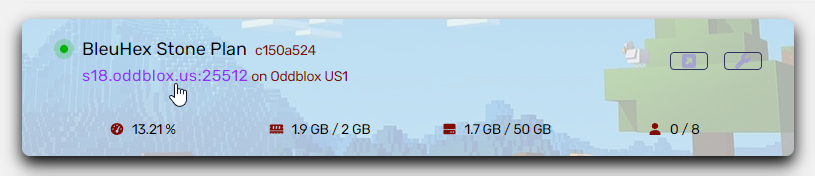
Date and general time explanation
Our backups are taken every 6 hours at a randomly chosen time, so you'll need to provide a date and time that is most likely to have the data that you need. You can use this link to see what time it is so that you can work back to when you need your backup, and let us know the time zone.