Do you want to upload a custom world to your server? This guide will walk you through the steps to get your custom world uploaded and usable. While it is simple to do, you may need to check out a few other guides to get your world ready to go! Lets get rolling!
Preparing your world
If you are using a world from another server that is running the same Server Software, the setup will be very easy! Simply ZIP and download the file to your local PC. If your world was generated in a vanilla server, and you want to put it on a server running Forge, Spigot, etc, please follow this guide to get your world ready to download! After following the steps in that guide, go ahead and ZIP your world folder. Download it to your local PC.
Uploading your world to the server
If your ZIP file is more than 50Mb, you will need to upload the file via SFTP. This guide will walk you through the SFTP setup, from finding your SFTP details to downloading the right client for you! The setup is incredibly easy! After your ZIP file is uploaded, go ahead and delete the existing world folders. When the folders are all deleted (make sure to verify!), go ahead and unzip the ZIP. This may take a moment or two, depending on the size of your file.
Using the new world
Once the ZIP file is done extracting, delete it to save disk space. Restart your server, and let it fully boot up. Pay attention to the console, as it may have additional instructions for you to follow. Go ahead and join your server, and enjoy your custom world!