Are you tired of manually restarting your server every time it gets slow? Oddblox offers a feature called "Schedules", which allows for all server owners to create schedules for numerous tasks. Do you want a daily backup? That can be done easily! What about a daily restart? Easy! Lets take a look below.
Accessing the Schedule Menu
-
Log into the Oddblox Control Panel.
-
Select the server you want to add the schedule to.
-
Click on the Configuration tab on the left menu
-
Click the Schedules option
You can now manage your existing schedules, or create a new one.
Creating a Schedule
-
Click the create button located at the top of the menu
-
Name your schedule in the popup
-
Use CRON to set up how often you want the schedule to run (Check below!)
-
When you get the timing right, click submit.
-
Click the Create Task button, located in the top right of the menu
-
Select your action and payload
-
Click submit
-
Your server will now automatically execute the action!
Cron Confusion
Cron is really confusing sometimes, so I will provide some example of how to use cron below!
| Name | Minute | Hour | Day of Month | Day of Week |
|---|---|---|---|---|
| Every 30 minutes | */30 | * | * | * |
| Every hour | */60 | * | * | * |
| Every day | * | *24 | * | * |
| Every week | * | * | * | */7 |
| Every Month | * | * | */31 | * |