Prerequisites
Before attempting to install please ensure that:
- Your server is running Spigot, PaperSpigot, CraftBukkit or other Bukkit-based mod
- The plugin is compatible with the version of the server
- You understand that malicious, badly made or outdated plugins can crash or otherwise compromise your server
Upload the plugin to your server
The majority of plugins simply require that you upload their contents via FTP into the /plugins directory of your server.
If you are unfamiliar with FTP, please see our guide on using FTP here.
For example, WorldEdit can be uploaded into the /plugins directory and then used immediately.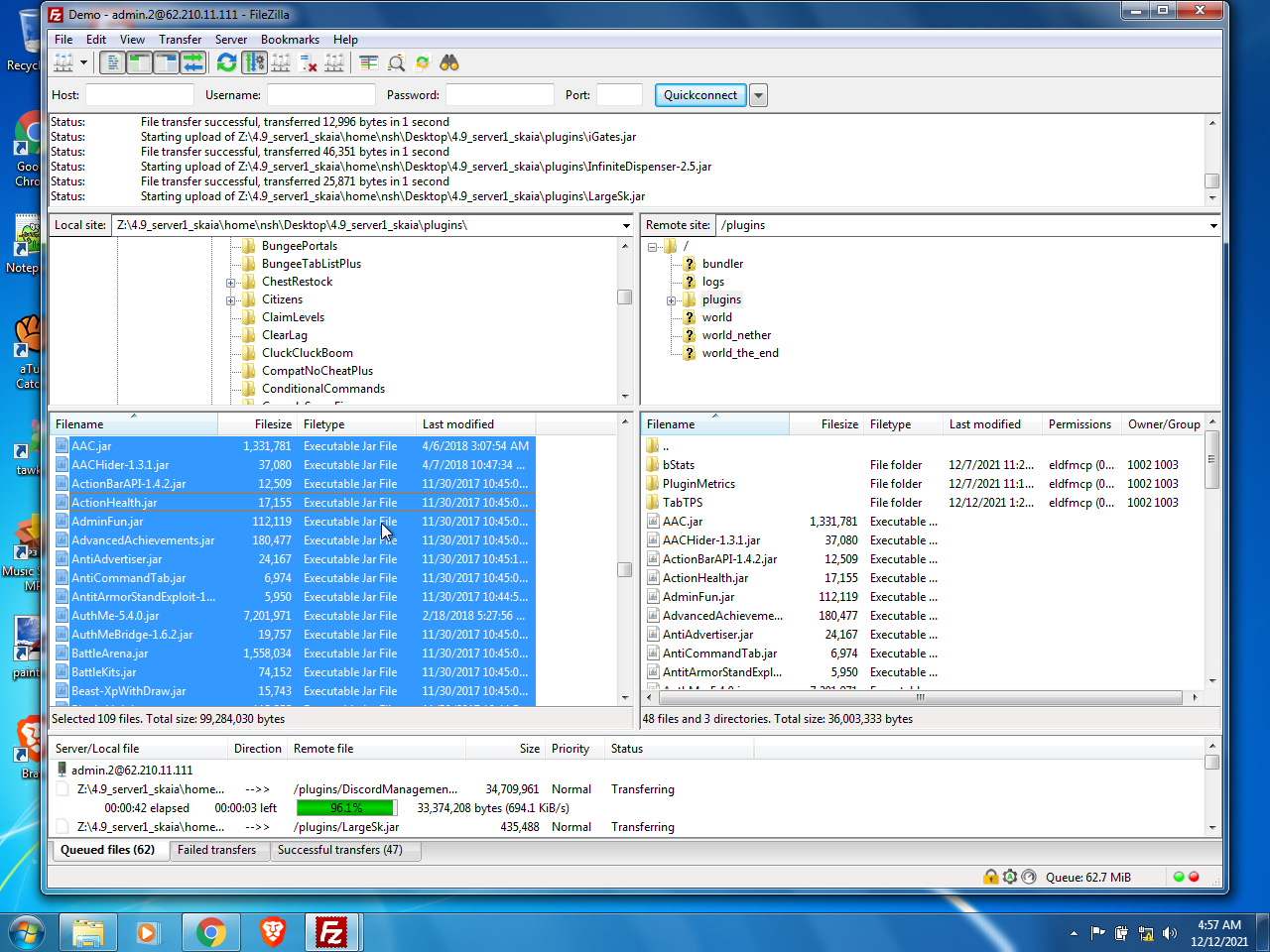
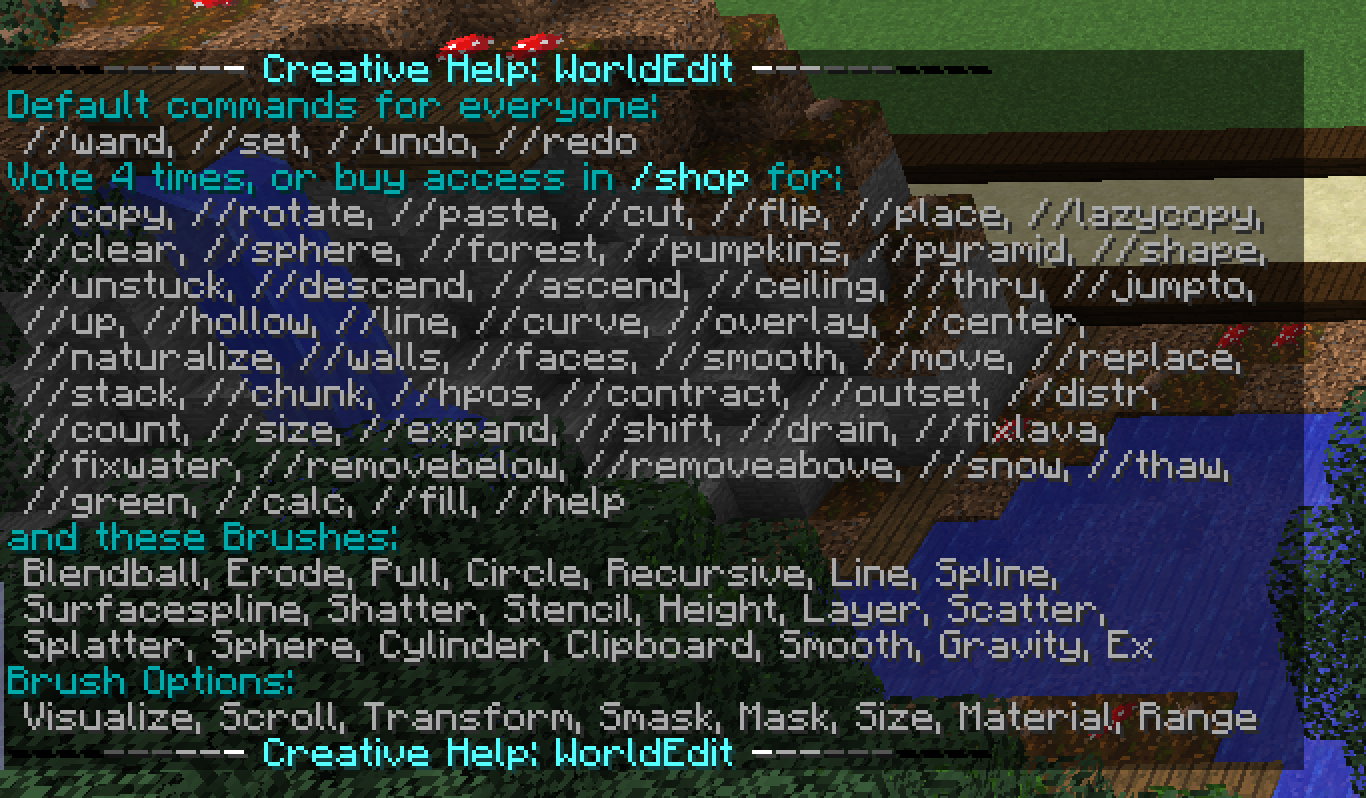
Using Multicraft Plugin List
Your new server has a feature of Multicraft that lets you to download and install plugins from within the Multicraft control panel without having to download or upload them yourself.
To manage your plugins via Plugin List, go to Files → Plugin List.
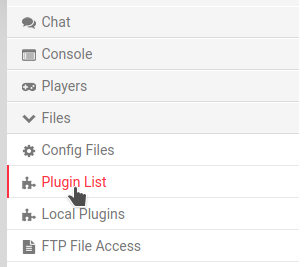
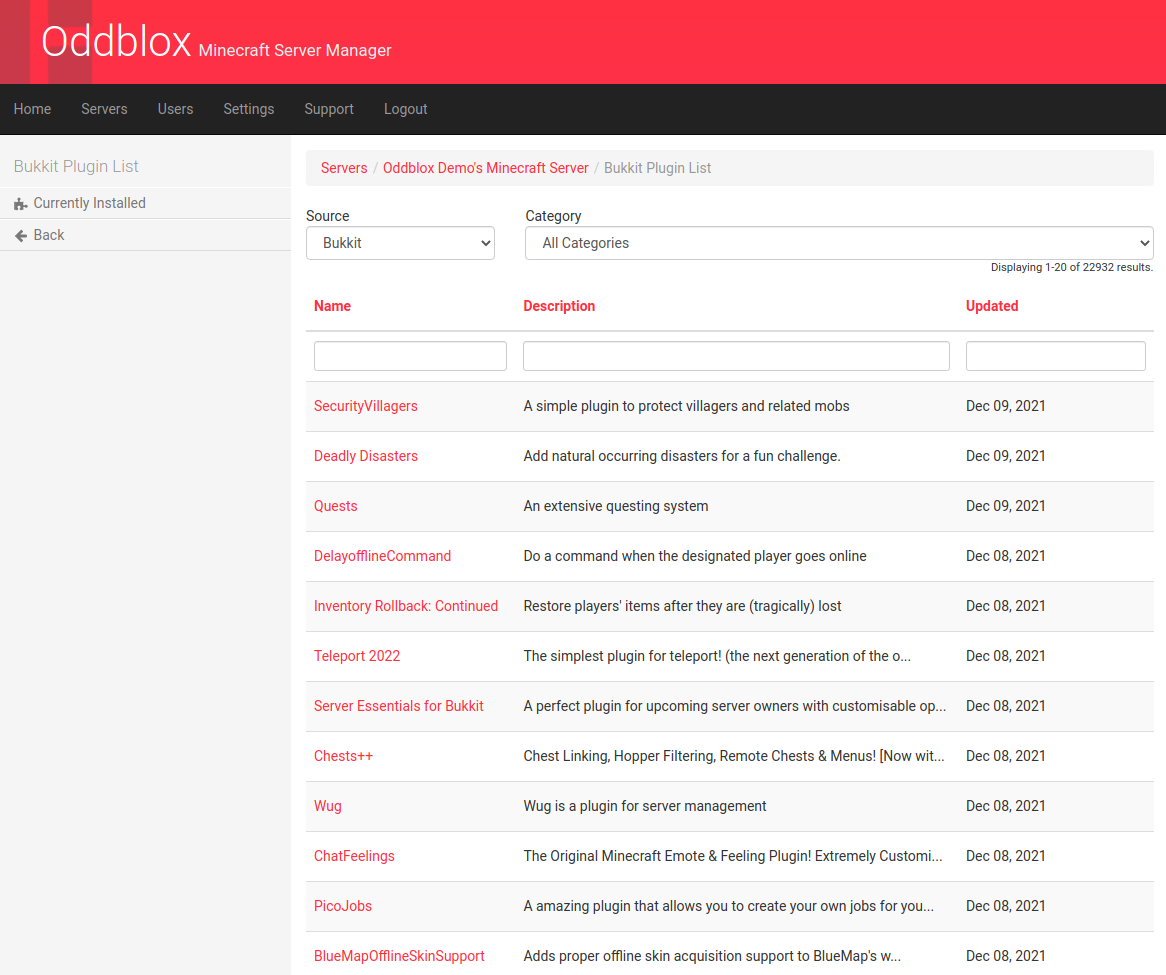
Further installation
Some plugins may require further steps to install them, such as the creation of a database or other required plugins. Please consult the documentation found with the plugin for further instructions if this is the case.
Configuration
Plugins that require further configuration should normally have their config file found in Multicraft by clicking Files → Config Files in the left menu. Some plugins don't have their configuration files correctly detected by Multicraft, if this is the case, you can edit the files using FTP and a text editor instead.
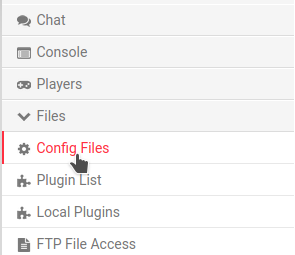
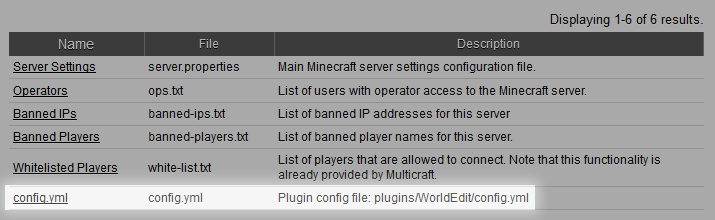
Please see the documentation with the plugin when editing plugin config files.