If you want to create subusers (give others access to manage your server through our control panel), you can easily do that.
1. First, have them register a new account in the Multicraft control panel by using the registration page below:
https://mc.oddblox.net/site/register
2. Once they have registered, go into your own server's Multicraft control panel and click the "Advanced" drop down box then click "Users".
3. Now you should see an empty user list, here you can search for their account by entering their username that they provided while registering earlier. If it's correct, their account should appear. Next you can select which permissions you want to give them. "FTP Access" gives them access to your server files and an FTP account, then "Role" gives them access to the control panel to manage things such as the ability to start/stop the server, and set scheduled tasks and more.
4. You will need to then open a support ticket with us requesting other users to be able to view your server in the control panel. By default, nobody can view your server even if they are assigned an access role. Afterwards, they should be able to login to their account and see your server in the "Servers" page in the navigation bar. We recommend you have them test their account first to make sure that they have the appropriate permissions that you want.